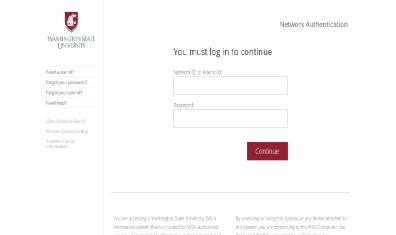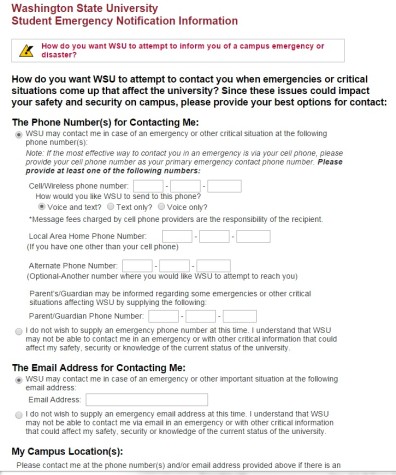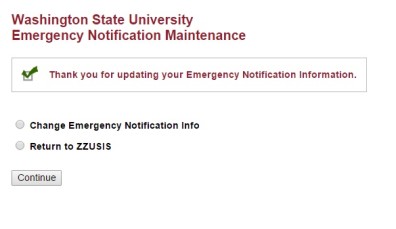WSU Pullman Alerts
There are no active alerts.
Go to the myWSU portal and sign in using your network ID and password:
When you click “update now”, you can enter/update your contact information.
NOTE TO PARENTS: Our current system does not support parent or third party registration to receive notifications. However, we do allow each individual to list up to 9 different mechanisms for emergency notification. Have your student list your contact information as an alternate to his, and that will get you emergency notifications as part of your student’s contact file.